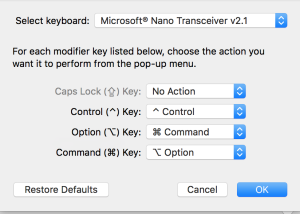I like the Microsoft Sculpt ergonomic keyboard, and here’s how I’ve configured it to work well on my Mac:
In System Preferences->Keyboard select “Modifier Keys…” and enter these settings – be sure you’ve selected “Microsoft Nano Transceiver” at the top:
I’ve remapped Caps Lock to Escape using Seil because I’m a vim user, so you can ignore the Caps Lock setting if you actually use Caps Lock as Caps Lock.
Now the Sculpt keyboard’s Alt key is like the Apple key, the Windows key is like Alt/Option, and Control is unchanged.
Additionally, I wanted to use the Sculpt’s Home and End keys to actually go the the top and bottom (or start and end) of things, so I installed Karabiner and selected For PC Users->”Use PC Style Home/End #2″:
I hope that works for you, too!