I like the Microsoft Sculpt ergonomic keyboard, and here’s how I’ve configured it to work well on my Mac:
In System Preferences->Keyboard select “Modifier Keys…” and enter these settings – be sure you’ve selected “Microsoft Nano Transceiver” at the top:
I’ve remapped Caps Lock to Escape using Seil because I’m a vim user, so you can ignore the Caps Lock setting if you actually use Caps Lock as Caps Lock.
Now the Sculpt keyboard’s Alt key is like the Apple key, the Windows key is like Alt/Option, and Control is unchanged.
Additionally, I wanted to use the Sculpt’s Home and End keys to actually go the the top and bottom (or start and end) of things, so I installed Karabiner and selected For PC Users->”Use PC Style Home/End #2″:
I hope that works for you, too!
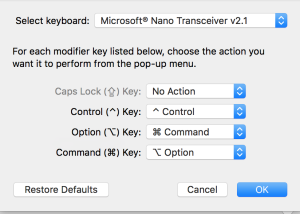

I love my Sculpt keyboard and took it to work with me but forgot how I had it set up at home. Thanks for documenting your setup!
Hi Chris! I’m wondering if you find that this works with El Capitan? I’ve upgraded to El Capitan and have seen elsewhere that other users have great difficulty configuring this keyboard (and have gone back to the Microsoft Natural 4000 as a result)
It works for me on El Capitan and also Sierra – though Sierra has built-in capslock remapping, so I used that instead of Seil.
Thanks! I really appreciate your response. And the set-up instructions, which I would never have worked out on my own. Thank you!
I just tried this setup with a brand new Mac mini. I don’t have the option to select Microsoft Nano Transceiver. 🙁
That’s too bad, sorry to hear it! Are you sure the Microsoft Sculpt keyboard’s USB dongle is plugged into your Mac mini and working? Does the System Preferences->Keyboard->Modifier Keys->Select keyboard pulldown menu give you any choices at all?
Where do I find the dongle? There does not seem to be any in the packaging! Maybe the new ones that use bluetooth only do not have one?
Its inside the mouse.
it’s in the mouse…
when you open the bottom of the mouse (e.g where the batteries would go. there’s a small section where the dongle sits).
peace
In the mouse, perhaps?
Hello svec,
Do the function keys also map correctly? For example, F2 increases screen brightness on a standard Mac keyboard, but the Microsoft sculpt shows this to be F8. Can this be changed?
Thanks,
Unfortunately I don’t know if you can change the keymappings for the function keys.
Hi @svec, Do you put the receiver on all the time?
Cause I just found that it drain my battery every night while sleeping, see the log please:
pid 129(hidd): [0x00006b22000990e1] 00:01:50 UserIsActive named: “com.apple.iohideventsystem.queue.tickle.4294968088.3”
Timeout will fire in 119 secs Action=TimeoutActionRelease
Kernel Assertions: 0x4=USB
id=502 level=255 0x4=USB mod=1/01/70, 12:00 description=com.apple.usb.externaldevice.14100000 owner=Microsoft® 2.4GHz Transceiver v9.0
Idle sleep preventers: IODisplayWrangler
Hi everybody!
I have a Macbook Pro 2011 and I bought the Sculpt keyboard but I can’t get it working!
The keyboard just doesn’t exist for Mac OS Sierra.
I seeked for drivers, tutorials, etc., but all I found were people trying to remap the keys. I wish I had this problem too, because that could mean that the keyboard at least was recognized by OS…
Does anyone has any tip ou trick to make it work? Where to begin?
Thanks!!
Regards
Eduardo,
Did you figure this out?? I’ve run into the same problem I think. OS Sierra is just not recognising the keyboard, none of the keys work. Would love to know if you figured out a way around this.
Cheers!
Same thing here, Sculpt Comfort Micro$oft keyboard will not be recognized on my new MacBook Pro with Mac OS Sierra (10.12.6). So bummed, I love this keyboard!
Download Karabiner for Sierra. Google it and you will be able to find it. It will allow you to remap the keys correctly.
Yes. Thanks for the documentation. I have the Skulpt keyboard at work on my Windows laptop and now I have the Skulpt keyboard at home on my iMAC. I was having some pain in my wrist from the straight Apple keyboard and can’t believe that Apple has not offered an ergonomic keyboard.
Chris,
I’m not a very technical person and I’m asking to assist an employee of mine, but would this configuration that you’ve outlined here, would that help with copy and paste feature?
This looks great – I might get it over the Surface keyboard but I don’t want to lose a USB slot and i am thinking of upgrading to the new macbook pro. SO I am wondering about the Microsoft transmitter. The new MacBooks don’t have USB. But Mac’s have IR built in forever for use with the apple remote and such. WHAT EXACTLY is the MS Transceivers technology? Is it RF or is it IR and if its IR, does the mac recognize it at all? Just curious…
I think it’s RF, but you must have the Microsoft dongle to use it – the Mac doesn’t recognize it natively.
Thanks – your original post worked perfectly, even though I don’t see the transceiver thing on my dialog box…
You’ll only see the option to pick the transceiver if you have another keyboard plugged in/bluetooth associated/connected via it’s proprietary USB dongle, etc… Otherwise you can ignore it – that said, if you use other keyboards, do OPs setup instructions while you have another keyboard connected, and it’ll be sure to set the modifications ONLY for the MS keyboard. Just my $.02
Hi! I just got a MacBook Pro and my mouse/keyboard are no longer working. I have the Microsoft Sculpt. They worked on my 2011 MacBook Pro. Does anyone know where I might be able to obtain the correct driver or have any other troubleshooting ideas? Thanks so much!
I’ve noticed that sometimes if the USB receiver dongle is plugged into a USB hub off of my Mac, and I reboot or power up the Mac, some keys don’t work at the startup Mac login screen. I have to unplug the USB hub and reboot and then after logging in, plug in the USB hub + USB receiver again.
I’m having similar issues. Keyboard and mouse intermittently stop working on the 2017 MacBook Pro 13″ (with USB-C). Worked fine on my 2015 MacBook Pro 15″. Any suggestions on how to solve this?
Thanks for you excellent tip. One question on function key i.e “fn” key.
On Mac OS, magic keyboard’s fn key works per application. For ex, fn + delete would delete whats in front of cursor (i.e behaves as regular delete on windows). Do you how/what to map on Sculpt keyboard to do the “fn” key job? The key labelled “Fn” on sculpt is a a switch on top right.
I have tried to map the menu button (shown as “application ” in the event viewer) to fn button. It worked, but it cannot function as expected as “fn+F##”.
i want to know the answer as well
Hi, how do you take a screen shot with the ergonomic keyboard? On Apple keyboard it was Ctrl, Alt and #4.
Hi, I’m a longtime Mac user, but just got the Microsoft Sculpt ergonomic key board and am trying to assess whether or not it’s workable for me. I’m struggling a bit with the re-mapping process. I think I’ve successfully done it such that the ctrl c and ctrl v again functions like copy/paste as it does on a Mac keyboard. That said, I need to figure out the f9, f10 (looking at multiple MS Word docs at the same time), and the f11 (going to desktop while still working on open docs) features. I’m so used to these features that it may be a bit of a show stopper for me if I can’t reconfigure this keyboard. Any help would be appreciated.
I’m on my second Microsoft ergonomic keyboard, and this was a very helpful writeup. Thanks for the help!
svec, I have justed installed the microsoft sculpt ergonomic keyboard and number pad on my Mac with High Sierra with the setup you shared. But how do i use the calculator on the number pad. How do i use the function keys.
is there a “command” key on the keyboard? or how do i create one?
Map the left Alt key to Command.
Follow this: https://9to5mac.com/2016/03/17/how-to-remap-windows-keyboard-buttons-match-mac-layout/
Same keyboard, similar wants. Karabiner took care of everything and more. Don’t waste time with the Apple keyboard settings, just do it all in Karabiner.
https://pqrs.org/osx/karabiner/
p.s. check out the “complex modifications” tab in Karabiner-Elements. I found one for full mouse control through the keyboard. Why have the ergonomic keyboard if you have to keep taking your hands off it to mouse around.
Thanks a lot. I just switched from Windows to Mac and this one helped me a lot. Am so crazy about the sculpt.
Just got this keyboard.
Home and End keys are working fine out of the box.
Great article, helped me a lot setting up the Sculpt Desktop when I got it. I have the one with the extra numbers keypad. Now the MacOS has gone a bit further, I seem to remember using the top row of buttons on the numbers keypad (especially the Backspace) quite a lot a while ago but now they don’t work anymore. The Karabiner EventViewer doesn’t register anything either.
But I so remember having used them earlier…
Did you notice this?
I don’t recommend using this great keyboard with mac, so many keys missing when typing fast. 🙁
I don’t see that problem unless I plug the RF USB dongle into a busy USB hub. I usually plug the RF USB dongle directly into the Mac and have no missing keys when typing fast.
Hi Svec,
Your last post on this and your detailed account in 2016 on how to configure where helpful. Now it’s 2019, Mojave 10.14, and Sculpt from Staples. I absolutely love the feel and ergo, but it’s got connection bugs. I do have my dongle plugged directly into the back of the iMac, and it seems to work well most of the time. Do you have any updates?
I’ve got it working with Mojave without any issues. The dongle is plugged into an Apple USB-C to USB-A adapter about 2 feet away from the laptop, with nothing between it. Is there anything between your keyboard and the dongle?
No matter where I plug it in, it still drops characters and duplicates some. Pretty frustrating. I tried plugging it into a USB 3.0 bus. I tried moving slots on the back of the iMac. Nothing seems to work consistently. Too bad. Have to return it to Staples.
Bummer, I’m sorry to hear that!
anyone got any luck configuring the azerty version ? I’m having the apple keyboard layout applied to my sculpt, i cant even make an @ nor a | …
Mine worked perfectly from the start. I have the transmitter on a passive usb2 hub extended from the usb3 hub in my Dell monitor to my Macbook Pro.
Recently I had trouble with my apple watch not connecting to my Mac. It was solved by doing a PRAM and SMC reset. Read it’s often done to fix keyboard troubles among many others.
Google it.
I love my Sculpt keyboard and took it to work with me but forgot how I had it set up at home. Thanks for documenting your setup!
Does this still work with Mojave?
Yes, and it’s even easier because I don’t need Seil or Karabiner to do key remapping. The System Preferences->Keyboard settings lets me remap caps lock to escape, and the home and end keys seem to behave sensibly without changing anything.
I’m pretty bummed I can’t get this to work reliably on my iMac with Mojave. I tried moving the USB dongle to within 1 foot of the keyboard, using a high speed USB3.0 extender from the BACK of the iMac, because I thought it was having a hard time connecting around the back. Neither worked. Rebooted a couple of times. It would work perfectly for a few paragraphs’ writing, then start loosing characters and connection. VERY frustrating, all the more because this is the best designed keyboard my fast fingers and aging wrists have found.
On its way back to Staples. Going to try the Logitech again, which did work for a while, until Apple upgraded Mojave ;(.
I’m having the same problem, but it only started recently! I wonder if this is the result of a defective transceiver?
Update: the problem is radio interference! I plugged the USB dongle into a USB extension cable and moved it a few feet from my MacBook Pro/monitors/etc., and suddenly it works perfectly, rock-solid connectivity. Give it a try!
Thanks for geting back.
Purchased the keyboard recently and as you said it works fine with Mojave.
Still haven’t upgraded to Catalina though.
Has anyone been able to get it to work with Catalina? I just got mine and it’s not working.
Nevermind. After 4 tries it works !
Works fine on two different Catalina machines for me.
Hi Dan,
How have you set it up? I have tried changing the dongle to different USB, took the keyboard >1m away, logged in and out few times but nothing worked. Any suggestions?
Thanks,
Nina
I had that erratic key action too for a moment. Turned out there was something pressing on a button on the Sculpt numpad which was off to the side.
BTW, I’m very bummed that the Mac doesn’t support the backspace key on the numpad. Same for a couple of the extra keys that don’t work. Even Karabiner is not registering any presses on those keys.
I’m helping a woman pair her Sculpt keyboard with a new MacBook Air, and although the keyboard is turned on, the MacBook’s Bluetooth interface doesn’t list it, so I can’t choose it. Do you have any ideas?
The Sculpt keyboard isn’t a Bluetooth device. The Sculpt requires a little USB dongle to be plugged into whatever computer you want to use the keyboard with. The keyboard should have come with that USB dongle.
You da MAN! (typed on my newly mapped sculpt keyboard)
Thanks for this! Super useful switching laptops and remembering how I had my keyboard configured.
I am having severe problems with this keyboard and mouse combo.. I have plugged the dongle into one of the usb type A connections in the back of the imac 2020, but when i try to use it, it is very sporadic, the mouse moves sometimes, and when typing, sometimes some keys are skipped. The mouse issue is the hardest to deal with considering you have to constantly play with the mouse to get it to go where you want.. HELP!!! how can i make this better.. iMac 2020, macOS Catalina.
I would move the dongle to a different USB port and try again. I would change the batteries in the keyboard and mouse and try again. If still having issues then it is a bad keyboard. I’ve been using two different Sculpt keyboard/mouse/10-key combos for 5 years without issue.
Thanks for the input Mark, but i have moved it to all other ports and found that moving them makes a difference but all of them are equally bad. On one, the keyboard is fine but the mouse is worse, then on another the mouse is a little more responsive but the keyboard has issues.. I will change the batteries but doubt that is the problem. I love this keyboard, and it was perfect on my windows pc, but on my imac 2020 it is terrible.. not sure what to do.. can’t get rid of it because it is past return date..
Hello all,
For using this with a laptop I wouldn’t know what to tell you, but when using it with and iMac with Catalina, i found out that the way to get it to work about 97% is by getting a USB extender cable and plugging one end to the back of the mac, then the other end to the dongle.. The key being that the end that connects to the dongle should be moved away from the iMac. 6 inches or more away from the mac and you have a working keyboard and mouse. Hope this helps everyone.
This worked like a charm, thank you so much!
This was very helpful, thank you! One additional point of interest and a question for you:
– If you don’t want to use Karabiner, you can set up a Launch Agent to remap the keys directly. This website will create the file for you, which you would then save into /library/LaunchAgents: https://hidutil-generator.netlify.app/
– My question is what to do about the context menu key on the right of the space bar on the Sculpt keyboard. Were you able to successfully use Karabiner to remap it to the right Option key? Or did you just leave it “dead” and rely on the left Option key (AKA the Windows key)?
Hi,
I would like to buy me a microsoft sculpt desktop set für my mac’os Monterey 12.5.1. Unfortunately I only found those who fit for Macos 10. For higher Versions do they exist?
Thank you so much
Irm
I’m using my Sculpt with the latest macos 12.6 – I’ve never seen any problems with any version of macos.
Any chance you have tried this reconfig recently? I am about to replace my work computer and want to switch to Mac, but need it to work with my Sculpt keyboard. Thanks!
Yes, the main key reassignments should work well for you. I recently setup a new MacBook Pro with my Sculpt and it works great. But I haven’t used Karabiner in years – I have no idea if it even exists any more.
Yes, Karabiner is s still active and being updated regularly. I use it for the Sculpt and a Bluetooth numerical keyboard (the included numerical didn’t work well as I mentioned above). I also have several “presets” for different programs I switch to when using those.
I’m a bit worried since my Sculpt set is getting on in years. The company that took over the accessories lines from Microsoft is taking its time reintroducing the products, if ever, and I haven’t found a suitable replacement yet. It’s unbelievable that not more people switch to ergonomic keyboards and make it a more viable market. It’s proven that straight keyboards are causing damage and my wrists hurt after a couple of hours on a straight keyboard.